Siemens syngo.via
DISCLAIMER: This section was completed by Andrey Fedorov using the version of software installed at Brigham and Women's Hospital. Representatives of Siemens were not involved in the presented evaluation.
1.Description of the platform/product:
- name and version of the software: Siemens syngo.via VB10B, MM Oncology workflow
- free? no
- commercial? yes
- open source? no
- what DICOM library do you use? not known
2.Description of the relevant features of the platform:
- are both single and multiple segments supported? it is not possible to load SEG objects created using tools other than syngo.via. However, visualization of multiple overlapping regions is supported as shown in the screenshot below.
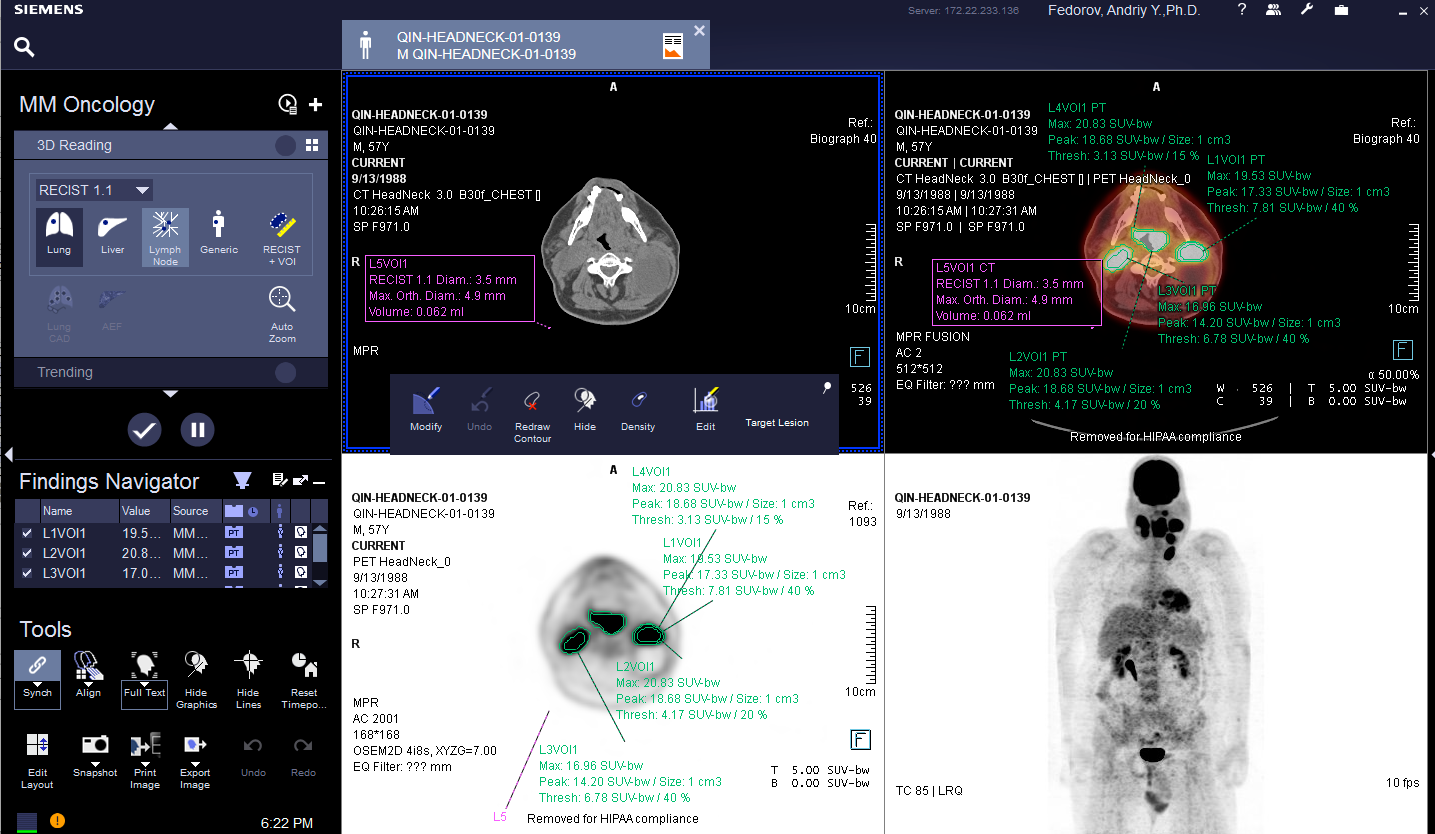
- how are the overlapping segments handled? segments are shown as region contours
- do you support both BINARY and FRACTIONAL segmentation types? not applicable, since loading is not supported
- do you render the segment using the color specified in the DICOM object? not applicable, since loading is not supported
- how do you communicate segment semantics to the user? It looks like the semantics of the created segments is implicitly defined by the workflow.
- how do you support the user in defining the semantics of the object at the time segmentation is created? It does not look like this is possible.
3.Read task: load each of the DICOM SEG datasets that accompany the imaging series into your platform
This task could not be completed, since no loading of externally created objects is supported.
4.Write task
Segmentation was done for Test case 3, visualization is shown in the screenshot below. Note that each segment was stored as a separate object.
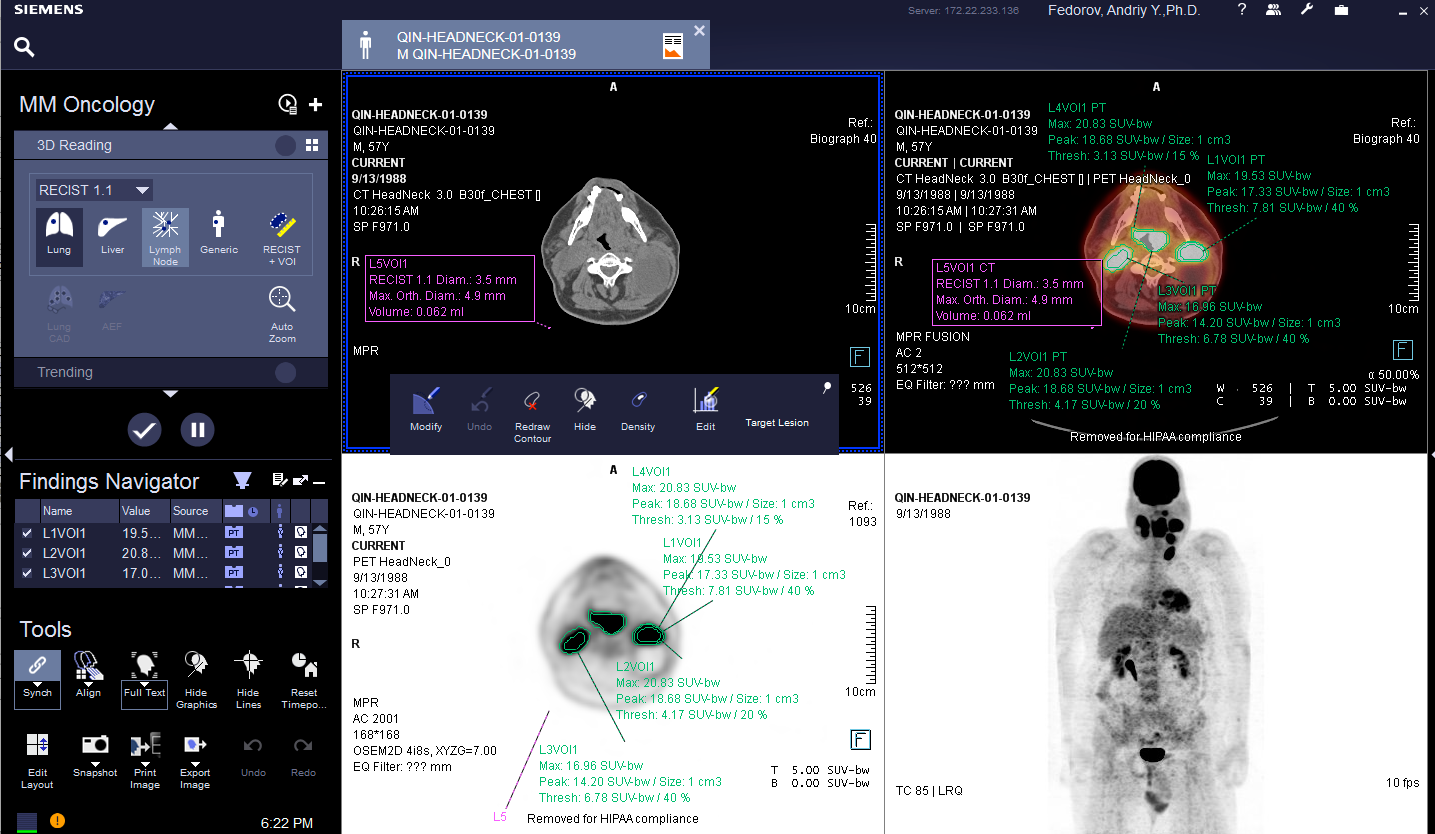
Errors reported by dciodvfy:
Error - Empty attribute (no value) Type 1C Conditional Element=<SegmentAlgorithmName> Module=<SegmentationImage>
Error - May not be present for Referenced SOP Class that is not multi-frame - attribute <ReferencedFrameNumber>